Page summary
Create New Customer
How to create a new customer
A new customer is automatically created every time there is a unique combination of name and email at the time a customer purchases a ticket and it picks the information of the payment screen. The customer wont be the passenger (the person travelling) but the person actually paying for the tickets. In most cases this is the same person but it can change when a person is purchasing a ticket for another person or when there are more than one passengers in one transaction.
You also have the option of creating new customers prior to them even purchasing any service from you.
In order to manually create a new customer, please go to the Menu Operation > New Customer.
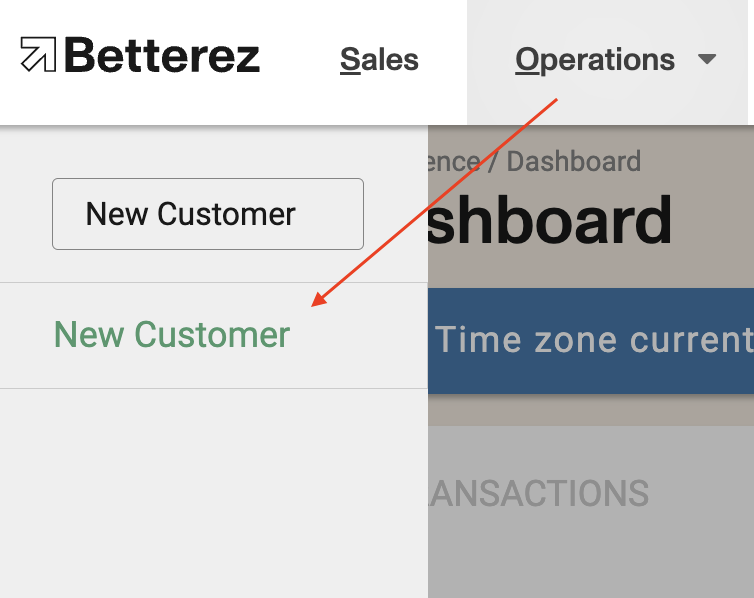
Enter the required information:
- First Name
- Last Name
- Phone
- Phone Type
- External Id
- Date of birth
Not all this information is mandatory and some (such as External Id) might be relevant only in certain specific cases.
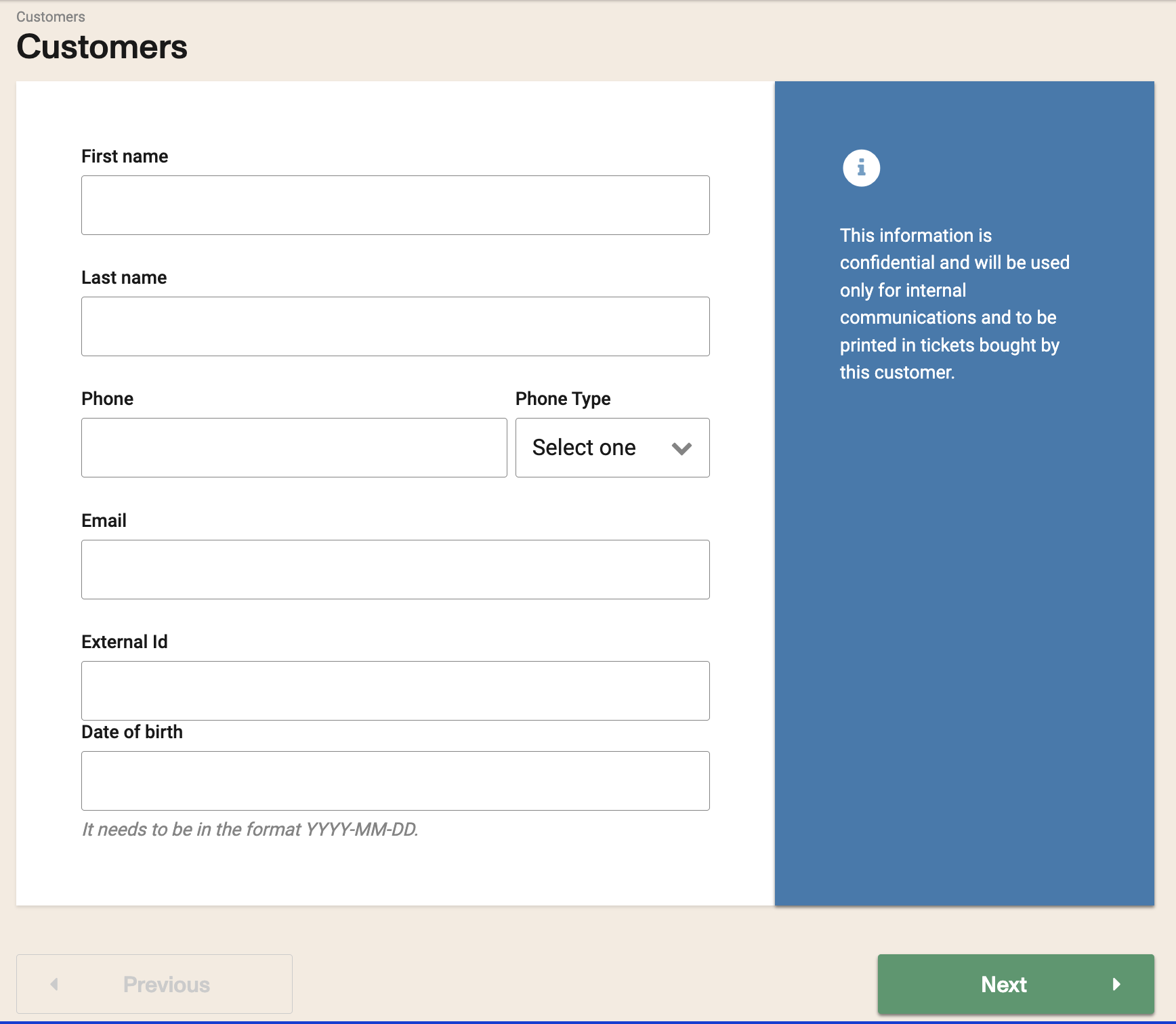
Then click next.
Fill out the rest of the information regarding customer's address.
- Street
- City
- Country
- State/Province
- Zip or Postal Code
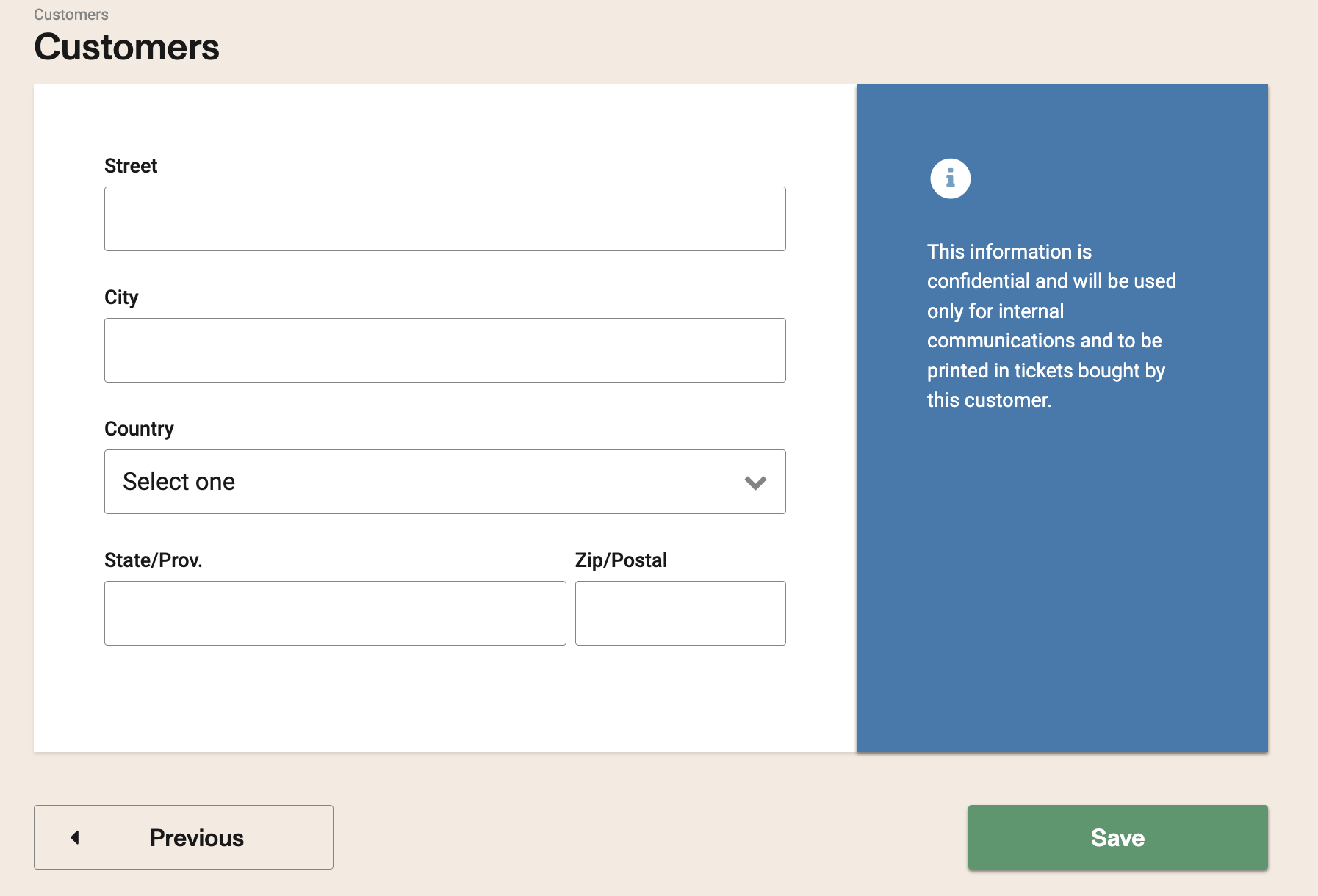
Then click save and a new customer will have been created.
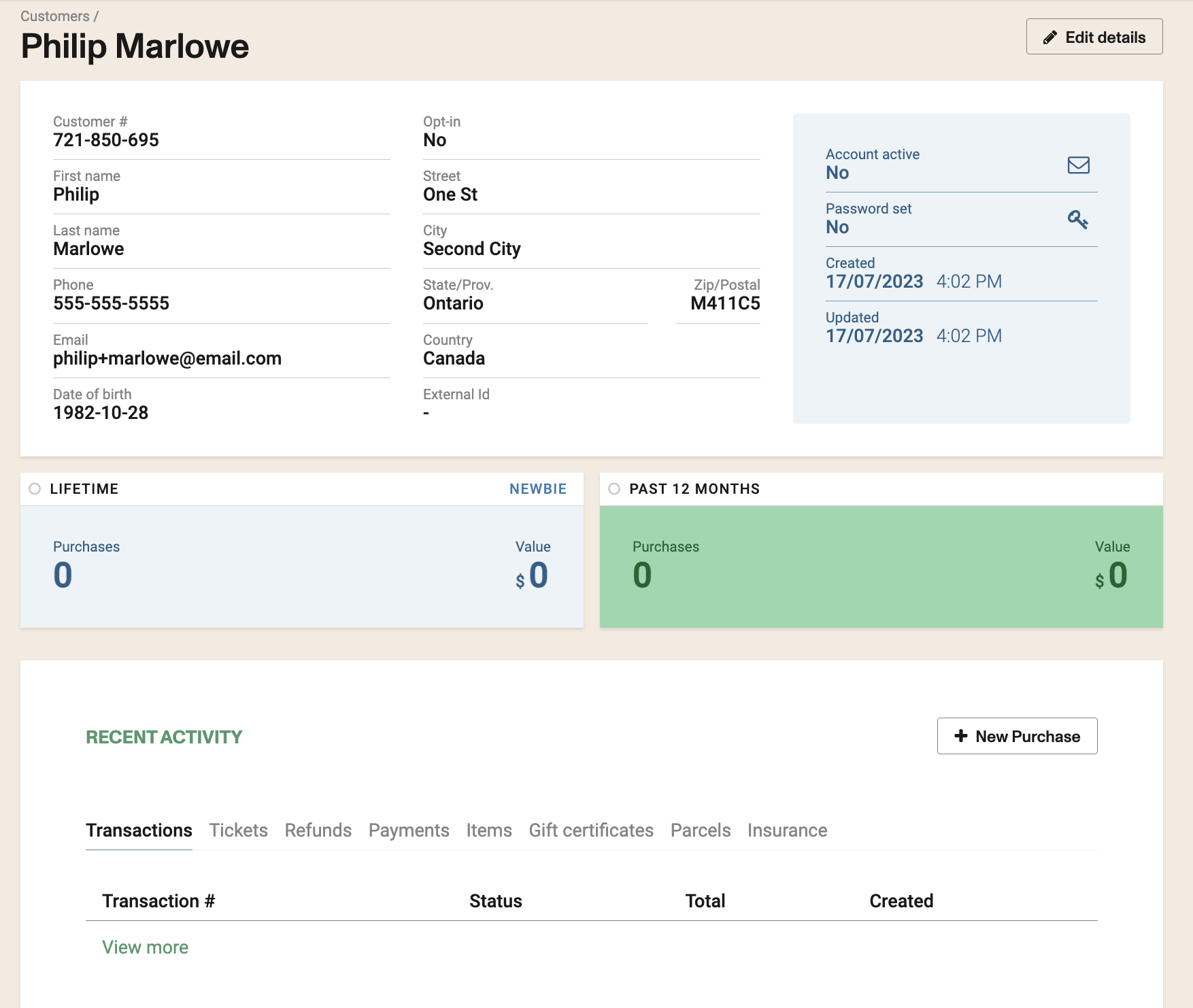
This information is confidential and will be used only for internal communications and to be printed in tickets bought by this customer.