Page summary
Payments pay on accounts
Pay On Account
Make sure the Available checkbox is selected to make it active and click Save
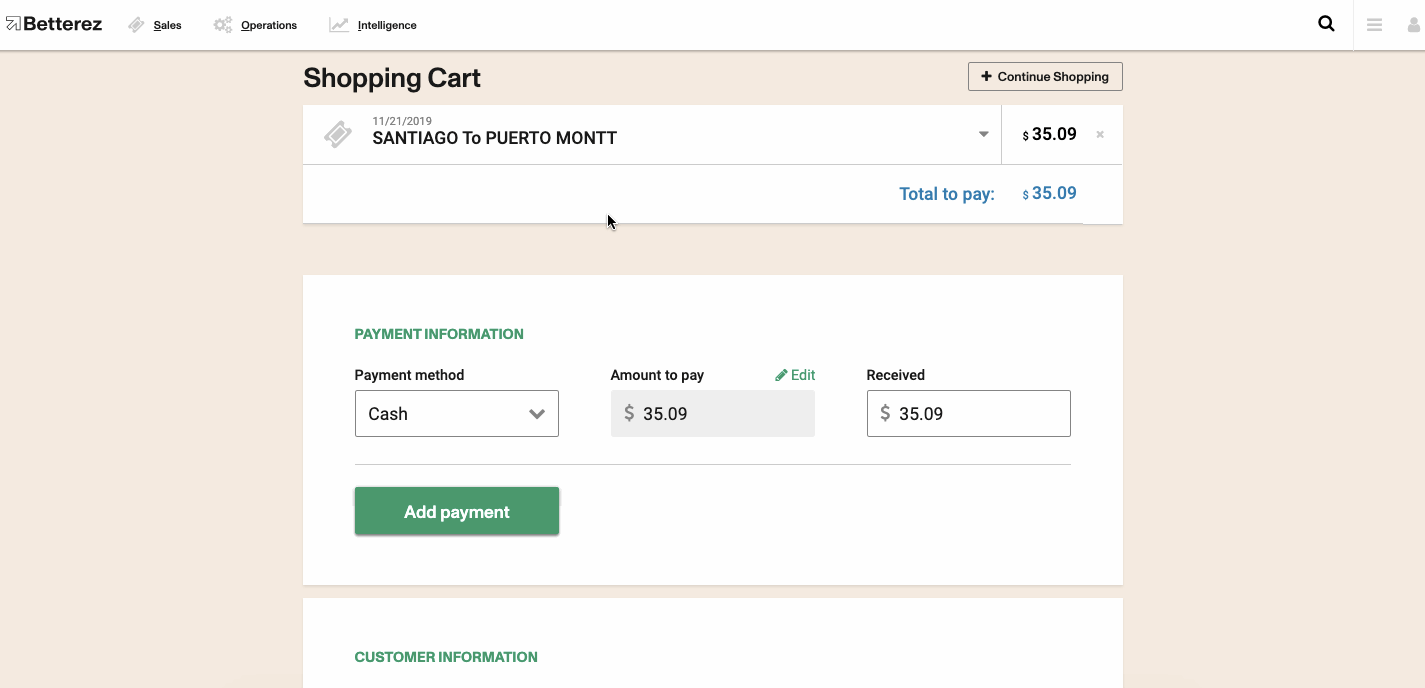
Once completed and uploaded, you can use this new form of payment for any new transaction. When on the payment page, simply select Pay on Account from the list of options, and then a search field will appear. Enter 2 characters and you'll see the rows populate. Select one, enter the appropriate authorization#, and finalize the payment.
IMPORTANT NOTES
- Each time you upload a file, it will add on to the existing entries in the database. IT IS RECOMMENDED THAT YOU SAVE/MAINTAIN A MASTER LIST OF COMPANIES UPLOADED AS THERE IS NO WAY TO EXPORT THIS LIST TODAY.
- IT IS ALSO RECOMMENDED THAT YOU UPLOAD AN INITIAL LISTS AND THEN ADD COMPANIES INDIVIDUALLY AS YOU ADD THEM TO YOUR DATABASE OF PAY ON ACCOUNT CLIENTS
- If you need to delete a previous entry, make sure to use the same 'custno' and in the 'onhold' column, type "Y". This will remove the account from the database.