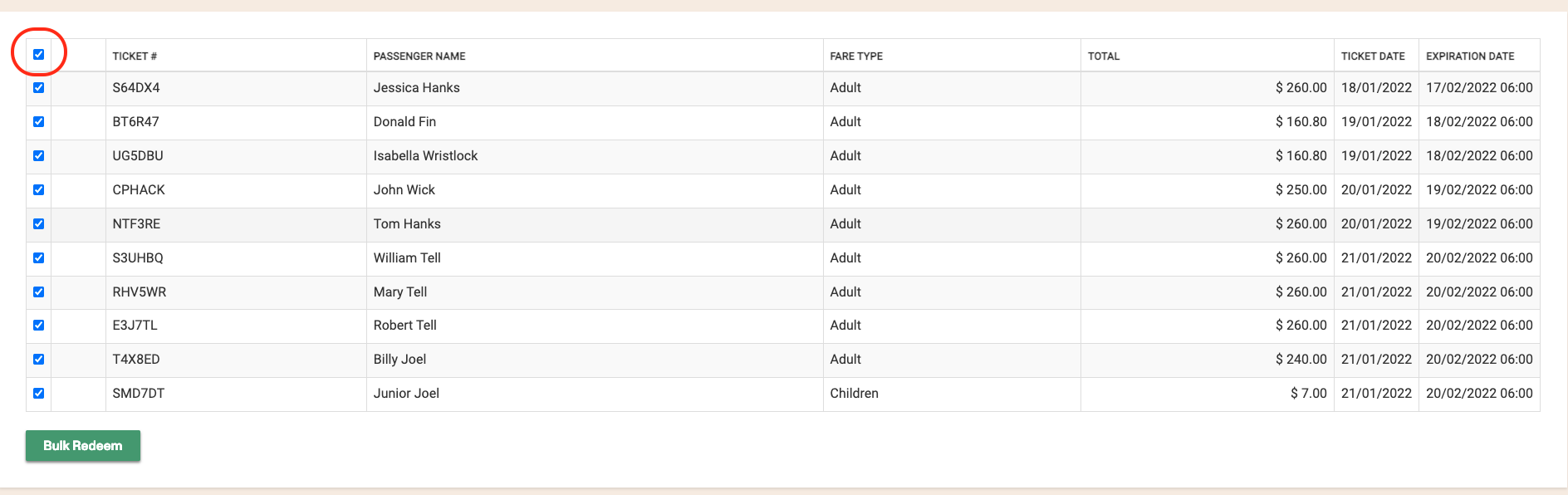Page summary
Bulk Redeem
Bulk Redeem
It is possible to do bulk redeem for active product lines and routes that are enabled, even if the schedule is expired.
Bulk redeem wont work on inactive product lines and disabled routes, though.
To do Bulk Redeem go to Operations --> Bulk Redeem
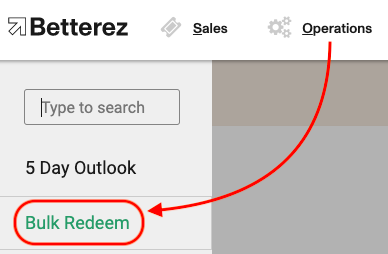
Then you need to select the Product, Week, Route, Schedule and if you want to filter by label (if you use labels for tickets) or just all tickets.
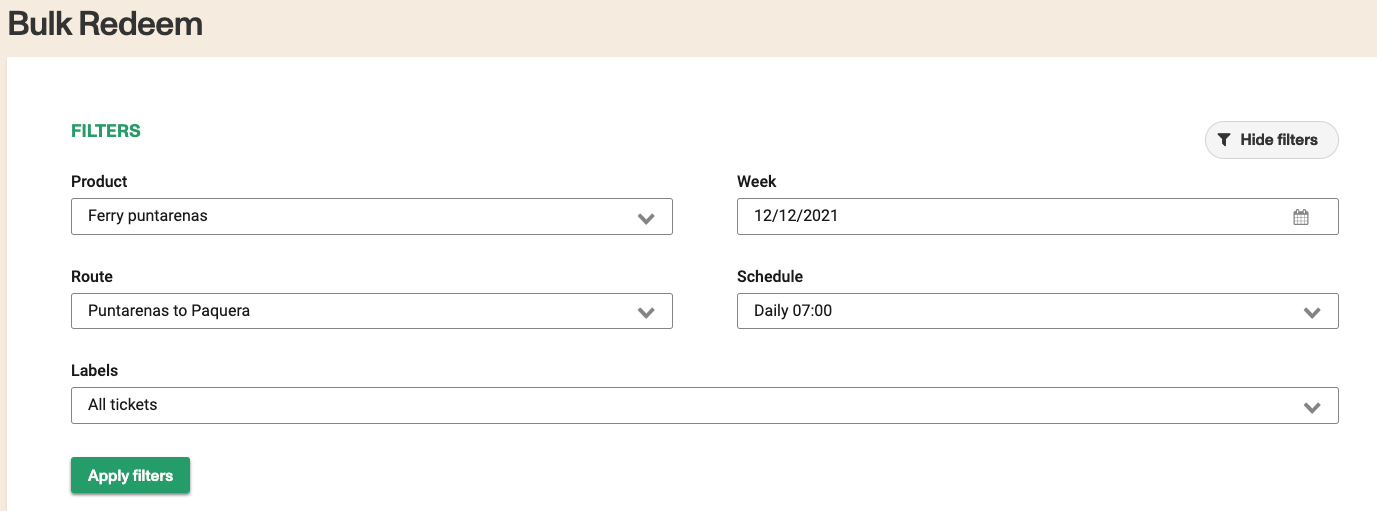
After applying all the filters, scroll down to the results and individually select the tickets that need to be redeemed or if all of them need to be redeem just click on the first check box and it will automatically select all.