Page summary
Payments moneris address verification
Moneris Address Verification Service (AVS)
In order to enable AVS for your account, you will first need to contact Moneris, and have them enable AVS protection. Once this is enabled, you can contact Betterez at support@betterez.com, and we will enable it for your Betterez account as well.
Enabling this feature does not in of itself prevent fraudulent purchases, in fact, in most cases credit card issuers will still accept payments, even if there is no match.
You can view the code on any transaction here:
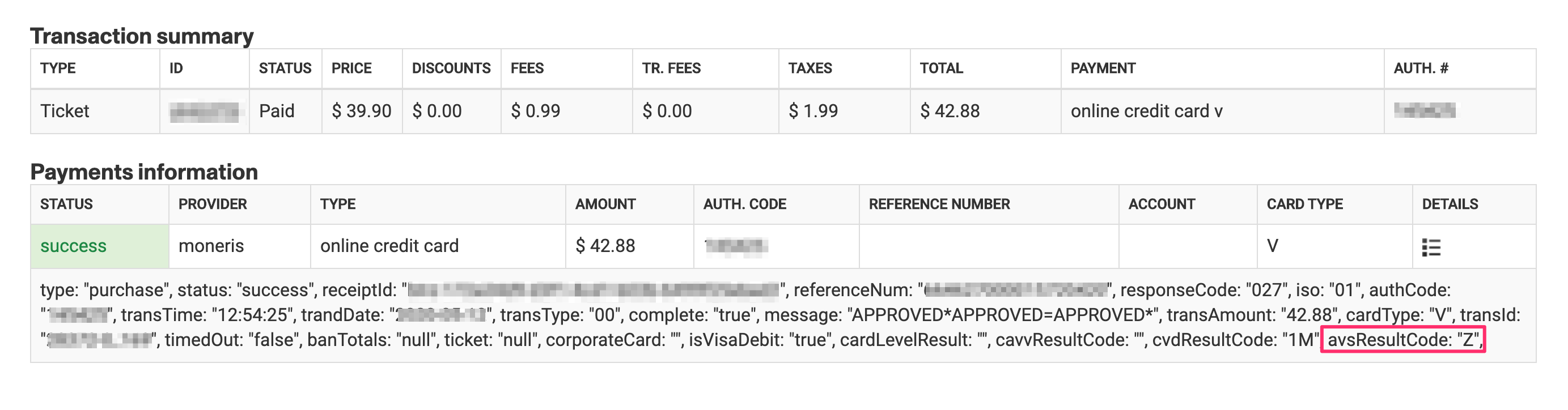
If you determine that there are certain AVS codes that you do not want us to accept, under any circumstances, you can provide us with an optional whitelist matrix that will be used to accept or reject purchases based on the AVS result code. This would take the form of:
{
"V": ["Y", "X", "W", "Z", "A"],
"M": ["Y", "X"],
"AX": ["Y"],
"NO": ["Y", "U"]
}
In the above example, if you were to provide us the whitelist above, it would indicate that for Visa(V), you would accept any of the codes ["Y", "X", "W", "Z", "A"], but if a successful purchase was returned with a code of "U", Betterez should void that purchase, and therefore not complete the sale. The other codes listed correspond to Mastercard(M), American Express(AX), and Novus/Discover(NO), and each can be assigned its own whitelist. Codes for all credit card types mentioned must be provided.
See Moneris AVS Codes for details on what these codes mean.
The decision to reject a purchase based on a code should be given significant consideration, and be based on analyzing the amount of fraudulent activity your business is seeing.